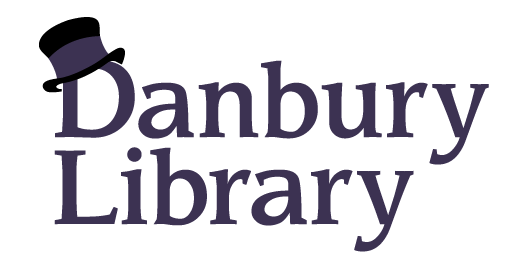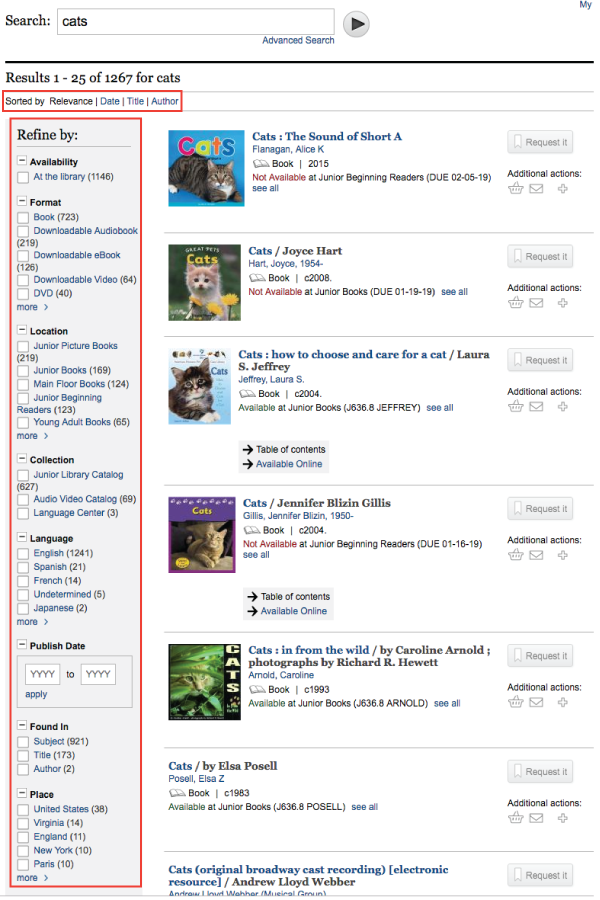Results can be sorted by relevance, date, title, and author.
Refinements
Use the menu to the left of your search results to limit or refine the results retrieved.
In the “Format” option, ticking the “Book” box will limit your results to display only physical books.
You can check boxes in “Location” to narrow your results by their location within the library. This can be useful if your results return items for both children and adults.
You can also limit by “Collection” for the Junior Library, the Audio Visual Catalog, and the Language Center.
You can also limit by language and a publishing date range.