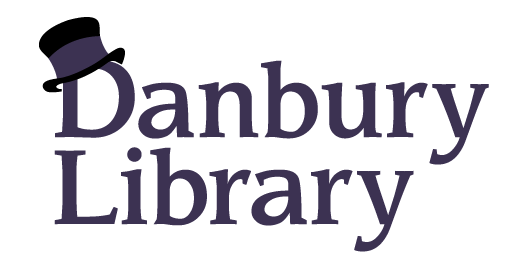If you would like to keep track of the items you check out from the library, you can opt-in to begin saving your reading history. A retained record of your checkouts only begins after you have chosen to opt in. You cannot recover checkout information prior to choosing to opt in.
You can view a list of materials that you previously checked out. The list contains links to the materials you checked out and the checkout dates. Items no longer within the library’s collection will not be visible.
You can search for titles in your reading history and sort the titles.
You can opt out of this feature. If you opt out, the system clears all items from your reading history. Learn more.