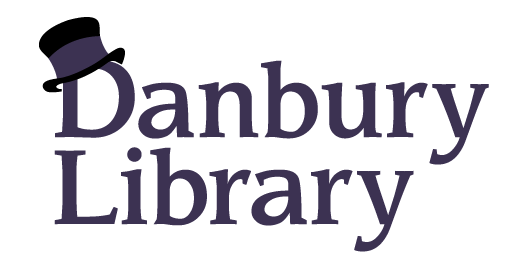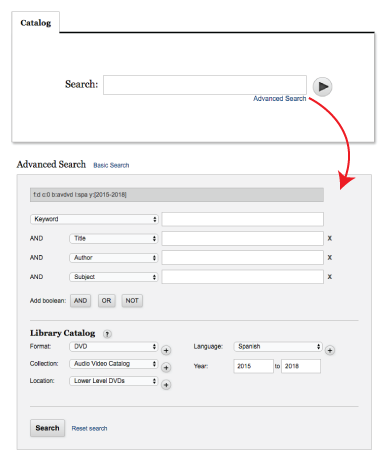Ways to Search:
Keyword: When not performing an advanced search, all searches are keyword searches. The catalog will retrieve results containing any word or phrase. Search for complete phrases by enclosing them in quotation marks.
Title: Retrieve results containing only the word or phrase in the title. Searches with or without initial articles will retrieve the same results.
Author: Search for authors using the last name first. ie. Silva, Daniel
Subject Search: This search allows you to search the subject headings assigned to a particular item.
Advanced Search Tips:
Wildcards: Words may be truncated using an asterisk (*) in place of other characters. Replace a single character anywhere within a word using a question mark (?).
Boolean Operatiors: Use “and” or “or” to specify multiple words in any field or “and not” to exclude words from your search.
AND – Records must contain all AND terms to appear in the result set.
OR – Records must contain at least one of the OR terms to appear in the result set.
NOT – Records that include the NOT term do not appear in the result set.
Dropdown Options: Refine your search by format, collection, location, or year.
You can enter multiple values for the same limit type by clicking the ‘+’ button next to each box. When you do so, Encore displays an additional selection box. Limits of the same type are treated as OR terms. For example, if you enter two format limits (such as one for “books” and one for Downloadable eBook”), the query searches for “books” OR “Downloadable eBook”, producing a result set that includes both books and ebooks.