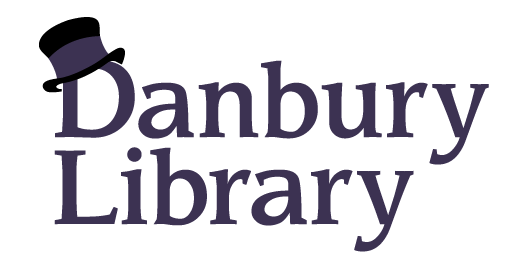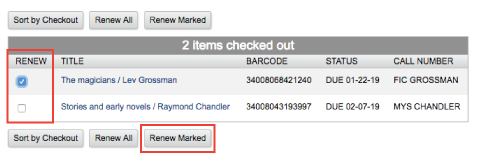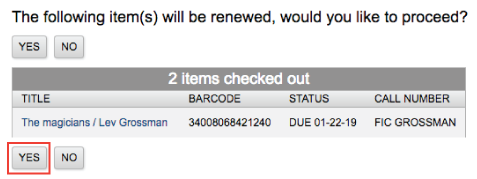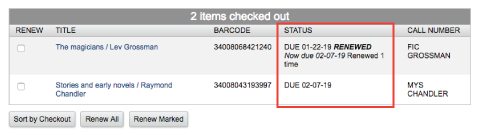Patrons may renew materials online. All materials may be renewed except items with reserves, those on which you owe fines, downloadable items, or items with restricted renewal. For details about renewals and renewal limits for certain library items, please see our “Borrowing Policies” page.
To renew items checked out, sign into your library account and navigate to “Checkouts” to see materials that are currently checked out to you.
In the “Renew” column, check the boxes next to the items that you wish to renew and click the “Renew Marked” button.
If you would like to renew all items, you can skip the check boxes and just click the “Renew All” button.
On the following intermediary screen, choose “Yes” to renew your items.
The new return date will be indicated in the “Status” column on the Checkouts page, along with the number of times the item has been renewed.
If an item is renewed before the due date, the next loan period will begin on the date of renewal.