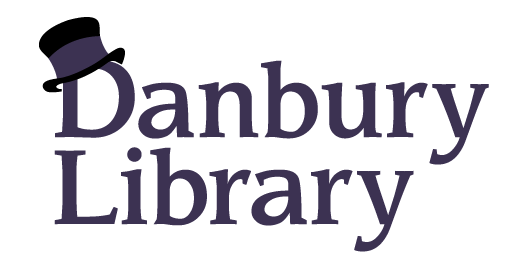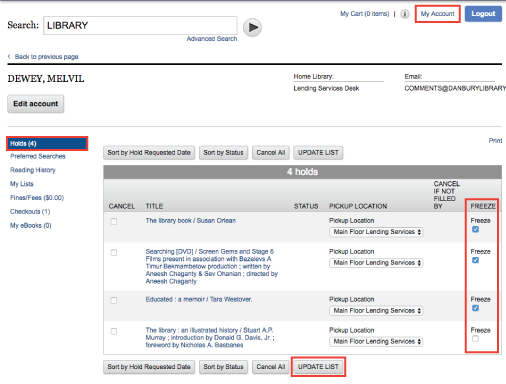
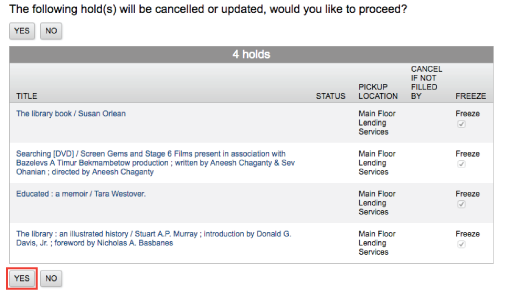

If you plan on going on vacation or are unable to pick up your requests when they arrive at the library, you have the option to “freeze” them!
“Freezing a request” means that the your position in the request list is skipped over until the request is reactivated. This allows you to keep your place on the list while holds are filled for patrons further down the list.
Items may not have the option to be frozen if the item is currently available or if the item is already ready for you to pick up on the hold shelf.
To freeze a request:
Check the box in the Freeze column for the request.
Click the “Update List” button. Encore offers an intermediary screen to verify the request to freeze.
Click “Yes” on the screen to verify the request to freeze.
Successfully “frozen” holds will display a checked box in the Freeze column.
To reactivate a request:
Uncheck the box in the Freeze column for the request.
Click the “Update List” button.
Click “Yes” on the intermediary screen to verify the request to update.