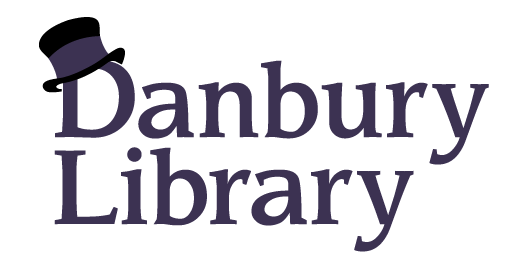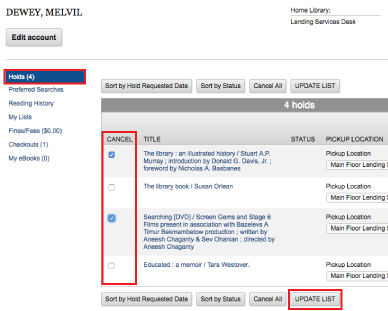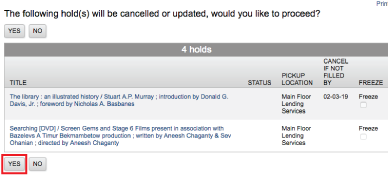To cancel a hold, tick the box of the item you wish to cancel in the “Cancel” column and the click “Update List.”
Click “Yes” on the intermediary screen to verify the request to update.
If you wish to cancel all items on hold, click the “Cancel All” button.