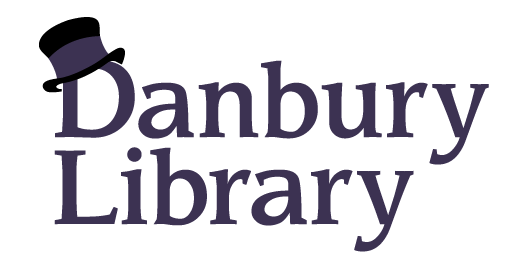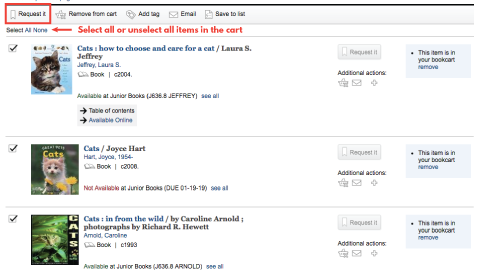In Encore, you can request items from the brief view of the search results list, from the record detail page, or from My Book Cart:
The “Request It” button can be selected from either the search results list or item detail page.
Click on the “Request it” button.
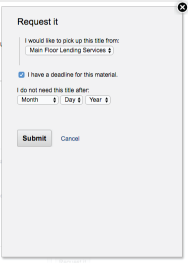
If you are not logged in, you will be prompted to log in and verify your account details.
When you are logged in, Encore presents a request form.
When the check box for “I have a deadline for this material” is checked, you are able to choose a “not needed after” date. If the hold is not fulfilled before this date, your hold will be cancelled.
The book cart enables you to create a temporary list of books and materials.
You can request individual titles, or use batch requesting to request your entire book cart contents or any selected subset of titles.
To request items from the book cart, select (check) the box next to each title you want to request, and then choose “Request” from the action toolbar.
If you are logged in to Encore, the system submits your request. If you are not logged in, Encore prompts you to log in to your patron account before submitting your request.
In the event of a failed request, you should check the My Account page for messages or consult with library staff. The page updates to indicate any materials that are not available for requesting.
Interlibrary Loan and Suggest a Purchase
If an item that you would like to request is not in our catalog, you may submit either an interlibrary loan form or suggest a purchase request.