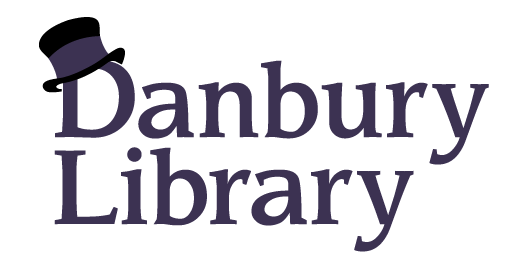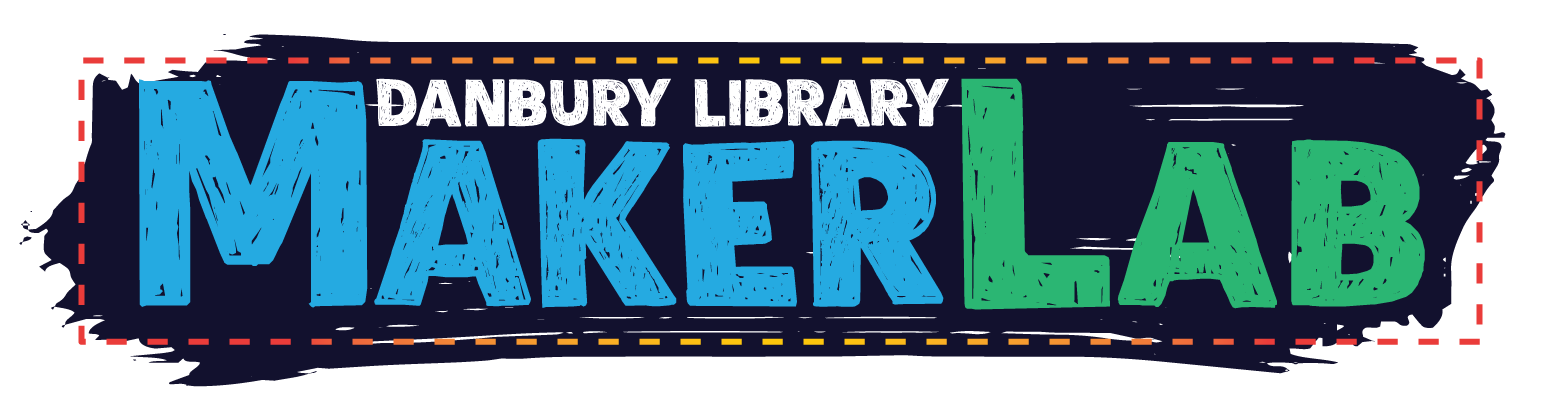
The Danbury Library MakerLab is a free experiential learning space for patrons to explore the creation and fabrication process. Tools, technology, and equipment are made accessible through offered programs and self-exploration in an effort to enrich, inform and empower our patrons alongside the library’s other services.
MakerLab Use
All you need…
- Active Connecticut library card in good standing
- Ages 13 and up or if younger, accompanied by a parent or guardian
Monday – Wednesday: 10:30am – 4:30pm
Thursday: 12:00pm – 6:00pm
Friday: 10:30am – 4:30pm
Saturday: Closed
Reserving the MakerLab
An appointment is required to access the MakerLab during open lab hours.
Appointment requests will receive a response within 1-2 business days. Requests are reviewed during MakerLab hours.
Individuals using the equipment available in the lab must know how to use the tools safely and responsibly before arriving at the appointment. MakerLab staff will be available to help with troubleshooting, but cannot provide training to use the equipment in individual sessions. Online tutorials are available here for the sewing machine and Cricut Maker.
Any questions can be directed to Aurelio Muraca.
MakerLab PolicyAppointment Request
Equipment

3D Printers
3D Printers
- $2.00 per print job and $.50 per hour
- Printer handled by MakerLab staff personnel only
- 4 hour maximum print time
- Variety of colors available
- Print picked up within 7 days
- Files readied in Cura
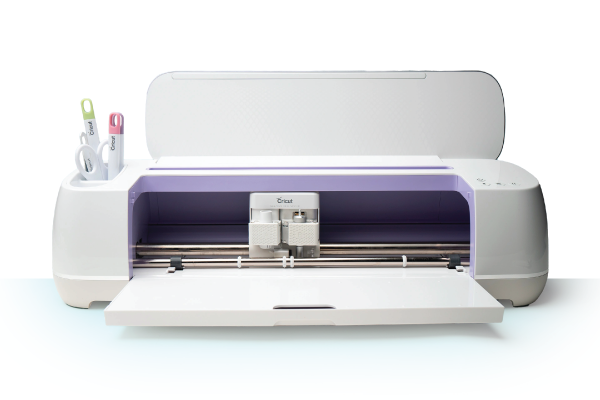
Cricut Maker
- Materials not provided by the library
- Includes fine-point blade
- Includes rotary blade
- Includes fine-point pens in a variety of colors
- Includes standard 12×12 mats
- Design Space software available

Sewing & Embroidery Machine
Sewing & Embroidery Machine
- Materials not provided by the library
- 4″ x 4″ embroidery field
- 3.2″ color LCD touch screen display
- Import your own .pes embroidery design files by USB
- 103 built-in sewing stitches
- 6.4″ w x 4.1″ h needle-to-arm workspace
Other Available Equipment
The MakerLab is stocked with a number of useful tools to help you complete your projects. With a “general tool” reservation, you may sign out individual tools for use within the MakerLab during your appointment time.


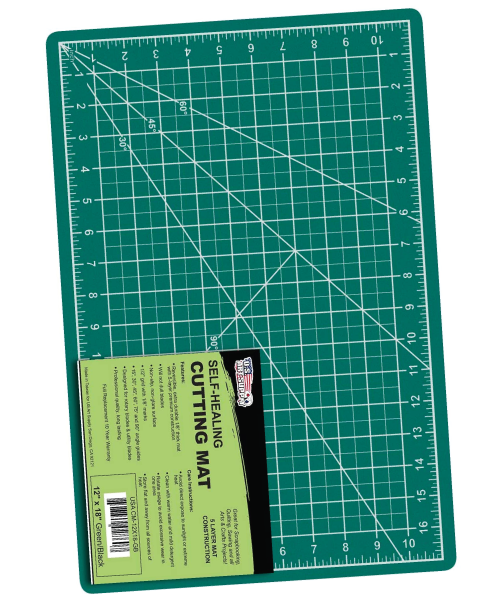



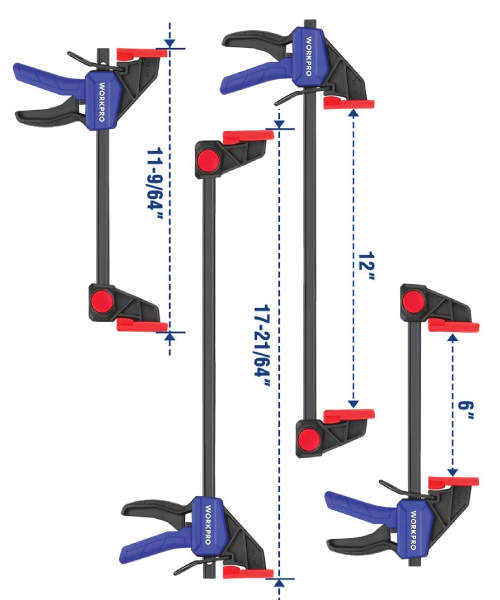





Helpful Links
Thingverse
Thingiverse is a design community for discovering, making, and sharing 3D printable things. In the spirit of maintaining an open platform, all designs are encouraged to be licensed under a Creative Commons license, meaning that anyone can use or alter any design.
Tinkercad
Tinkercad is a free web app for 3D design, electronics, and coding.
Blender
Blender is the free and open source 3D creation suite. It supports the entirety of the 3D pipeline—modeling, rigging, animation, simulation, rendering, compositing and motion tracking, even video editing and game creation.
Design Space Download
Design Space is the free Cricut platform that powers the Cricut cutting machine. It is available on desktop or mobile and allows you to upload and edit designs.