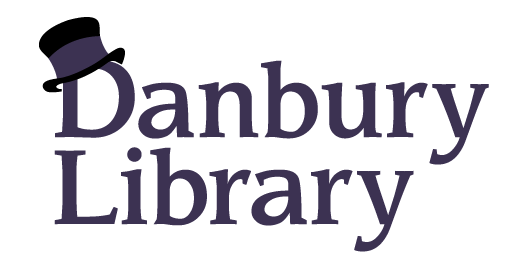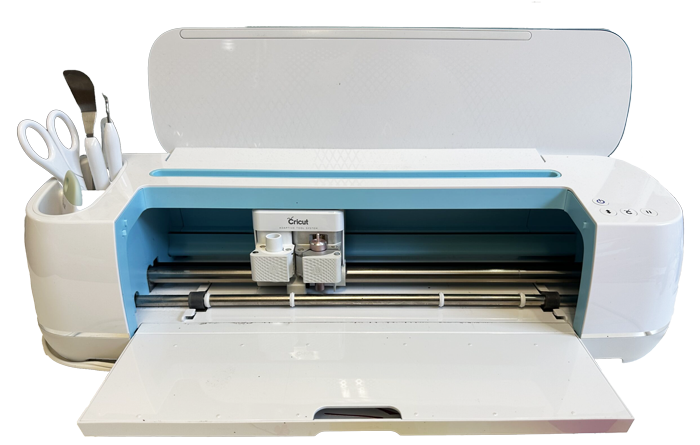Patrons 13 and up (or accompanied by a guardian, if younger) with an active Connecticut library card in good standing may make an appointment in the MakerLab to use the Cricut Maker.
Individuals using the equipment available in the lab must know how to use the tools safely and responsibly before arriving at the appointment. MakerLab staff will be available to help with troubleshooting, but cannot provide training to use the equipment in individual sessions.
Appointment requests will receive a response within 1-2 business days. Requests are reviewed during MakerLab hours. Be sure to read the MakerLab policy in full before submitting.
Library Programs
Want to dip your toes in before making an appointment?
Join librarian Kerry for a fun and crafty class using designs from the Cricut!
Helpful Links
Design Space Download
Design Space is the free Cricut platform that powers the Cricut cutting machine. It is available on desktop or mobile and allows you to upload and edit designs.
Design Space Video Tutorials
Video tutorial series from Cricut for using Design Space.
Cricut Maker Features
Video overview of the features on the Cricut Maker.