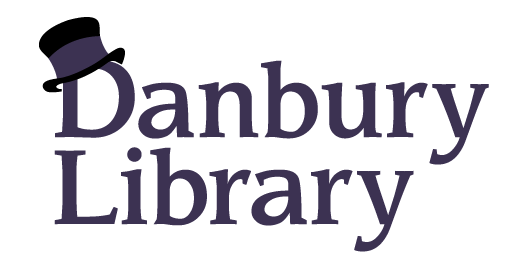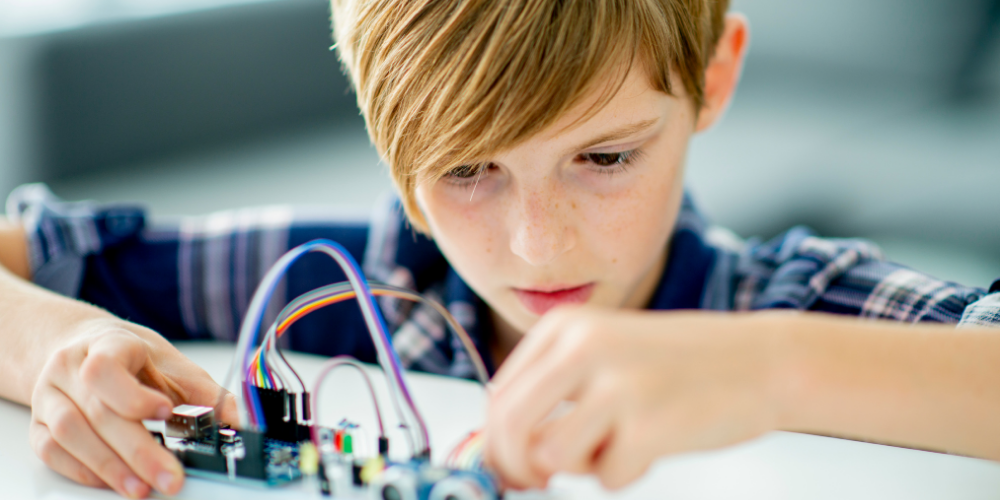Computer Access
Computers are available for use on the library’s main floor or on the Junior Floor (for those 17 and under).
A library card is not required to access a computer. Just be sure to remember the name used to login if you plan to print.
Library computers come equipped with the following software: Microsoft Office Suite (Word, Excel, Powerpoint, Publisher), MovieMaker, WinWay Resume, and Learn to Type.
Printing & Photocopying
Printing and photocopying is available in any of the computer labs.
Credit card payment accepted for printing and faxing.
Only cash and coins (no pennies) are accepted for photocopying.
| Documents | Cost |
|---|---|
| Black & White Copies | 15¢ per page |
| Color Copies | 50¢ per page |
Wireless Printing
Wireless printing release and pickup is available only in the main floor computer lab.

Print by Browser
-
- Open a browser and go to tinyurl.com/dpl-print
- Enter your name or library card #
- Select your item to be printed and the print settings
- See help desk to pay and release your print
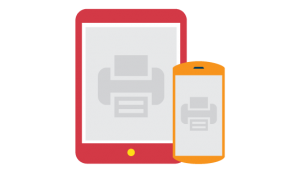
Print by Mobile App
- Install the app “ePRINTit SaaS” for Android or iOS
- Select your item to be printed and the print settings
- Enter your name or library card #
- See help desk to pay and release your print

Print by Email
- Compose or forward the email, with or without attachments
- Send to bw-dplib@eprintitsaas.com for black & white or color-dplib@eprintitsaas.com for color
- Check your email inbox for a print release code
- See help desk to pay and release your print
Fax Services
Outgoing fax service is available in the main floor computer lab. Help desk staff will assist you with faxing.
| Service | Cost |
|---|---|
| CT and Toll-free Faxes | $1.00 per page |
| Long Distance Faxes | $1.50 per page |
| International Faxing | Not Available |
Scanning
Scan documents or photos to a flash drive or send through email from the photocopier on the main floor.
There is no cost for scanning documents.
Computer Assistance
Library staff are available to assist with basic troubleshooting and to answer questions.
Classes or online learning opportunities are available for more in-depth training.
Consider signing up for our adult program newsletter to find out when classes are scheduled.
One-on-one Tech Help
Schedule a 30 minute one-on-one appointment for tech help!
The DPL Tech Team can help with:
- Using email and the internet
- Downloading and using library e-books
- Basic help with your tablet, phone, or laptop
- Navigating common apps
We are unable to assist with hardware/software troubleshooting, typing or proofreading documents, password recovery or sensitive personal information, or data recovery from damaged devices.
To schedule an appointment, send an email to dpltech@danburylibrary.org or call 203-797-4505 ext. 7733. If sending an email or leaving a voicemail, please include how we can help you and your availability.